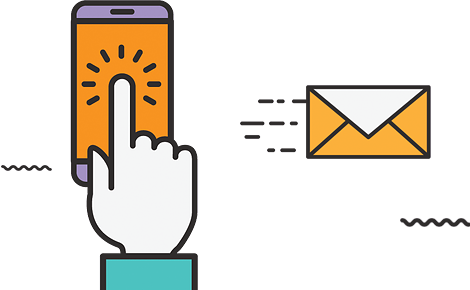SEO for Youtube.
How search engine optimization works
Search Engine Optimization (SEO) refers to techniques that help your website rank higher in natural search results, making it easier for people searching for your products or services on search engines to see your website. The goal of search engines is to provide the most relevant results for your search query. If search engines can provide you with information that meets your needs, then you are a lucky searcher. And happy searchers are more likely to come back to the same search engine time and time again because they are getting the desired results.
Youtube SEO tips.
6 tips for youtube SEO optimization
1.Use a targeted keyword when naming the video file
Before uploading it to YouTube, please rename the file with one of your video’s targeted keywords. Although YouTube cannot really “watch” your video to determine its meaning, the file name tells the crawler the context of your content.
2.Optimize the video titles and descriptions
After the video is uploaded, you need to add a title and description before you can publish it. It’s time to add other keywords and key phrases. They must match the title and description. The title should be concise and explain the content of the video.
3.Don’t forget to add tags
YouTube allows you to tag your video with keywords related to your video. Be sure to return to keyword research to make sure you don’t miss any important and relevant keywords that don’t match the file name or title.
4.Add a custom thumbnail
Thumbnails are a key element for many users. This is the picture you will see when you watch a video to decide which video to watch. According to the YouTube Creator Academy, 90% of the most popular YouTube videos have their own icons. If you want to create a custom thumbnail for your video, the size should be 1280 x 720 for high quality on mobile devices and desktops.
5.Enable closed captions
By enabling and downloading closed captions for your videos, you can let YouTube crawl more content and find more keywords. In order to add subtitles to your video, you need to download an SRT file with a video script. There are some resources on the Internet that can create these script files for you.
6.Utilize cards and end screens
Cards and end screens are notifications that appear on desktop and mobile devices to promote your brand and other videos on your channel. You can add up to five cards to each video on YouTube. The map can display custom images, URLs, and text to guide users anywhere. The end screen looks like a map, but it won’t appear until the end of the video. On the end screen, users can watch another video on your channel, visit another channel, and so on.
Youtube SEO tools.
5 of the best Youtube SEO tools
1. Find a topic with Google Trends
There is nothing that helps YouTube optimize better than getting your audience to be truly interested in the topics you cover. Content compatible with YouTube comes in all shapes and sizes; the trick is to find you. Discover trends through Google. To do this, enter your subject, type “Search on YouTube”, and select the geographic area, category, and time period for which you want to narrow your search. You can further compare your main themes by adding a topic to understand the comparison between them.
2.Fetch keyword ideas from Google Ads
Taking the time to find the most suitable keywords for your content may be the best investment you can make when developing your YouTube strategy. When we look at free data sources for the first time, let us continue to use Google Ads Keyword Planner. With this topic in mind, you can conduct some original keyword research to identify search terms and queries with the greatest potential. The Keyword Planner finds a large number of keyword suggestions based on your starting keywords/phrases, search settings, and filters (if any). You can carefully review the average monthly search terms and competition to choose the most suitable term. Then, you can export a keyword list with all metrics in one click.
3. Step up your keyword research with Rank Tracker
For the next stage of keyword research, you can use YouTube’s auto-completion feature on the platform itself or through a keyword research and analysis tool called Rank Tracker. Such as search volume, expected visits, competition, etc. You can also use the ranking tracker to perform a quick ranking check and generate keywords that provide video results in selected segments. Look for keywords with the highest search volume, as they are more likely to help you with organic searches.
4.Do your metadata homework with TubeBuddy
Optimizing video content is as important as optimizing web content. YouTube SEO can keep you entertained. 48 hours after the video is released is the deadline for metadata optimization. Algorithms will mark your content as less relevant, making it difficult to return. Use TubeBuddy, a browser extension that simplifies channel maintenance and provides title, description, tags, notes, and card help. Once integrated with YouTube, the tool can provide you with valuable insights into all opened YouTube videos. Increase your natural reach by getting video tags and save a lot of time to find the best option within 500 characters.
5.Introspect your channel with YouTube Analytics
YouTube Analytics is without a doubt the great with regards to figuring out your channel’s strengths and vulnerable points.
Learning extra approximately your target market, the content material that grabs their attention – and makes them stay – in addition to the motion pictures they need to share, offers you critical insights for retaining and developing your YouTube presence.
Reliable digital marketing company in India.
- WebGuru Infosystems Pvt. Ltd.
- EvenDigit.
- Oxedent.
- ROI Minds.
- PageTraffic.
- Growth Hackers Digital.
- Brand Visage Communications.
SEO tools are an important consideration to help optimize a website for search engines. Some of the most important areas to be analyzed are keywords, content, and social media. Tagging is one of the best SEO features that YouTube provides. Use tags that are super relevant to your topic.
Did you find this article helpful??? Login to https://wagmandigital.com and check out the latest blogs about SEO.
Do you know how Keyword research is processed? If not, Click the link to find out.