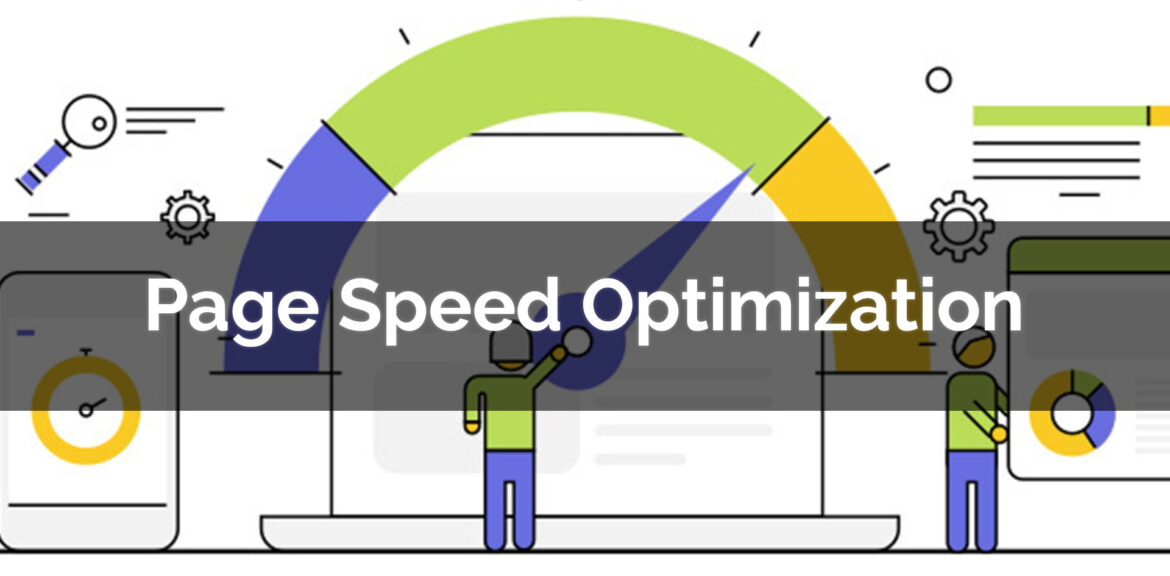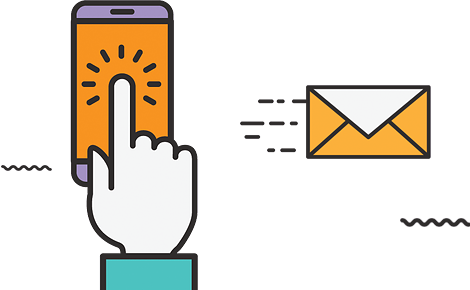What is page speed optimization and how important is it to your overall website ranking?
Tips, insights, and a Google recommended checklist included
Page speed optimization should be priorities at the core of your SEO strategy. The page speed of your website is equally important as site speed in SEO. Your page speed is the time it takes to display all of the content on a specific page or the time it takes for a browser to receive a web server’s first byte. Does page speed affect SEO? Well YES! Page speed has been a ranking factor for a couple of years now, but speed can also affect rankings indirectly, by increasing the bounce rate and reducing the time spent on the site’s page. With small experiments improving a page’s loading speed may not impact rankings (at least for competitive keywords).
What causes your page to slow down?
Factors causing your page to slow down
To first solve the problem of a slow page on your website, it is important to understand what are the actual factors causing them, they are as follows:
1. Heavy Images on the page
Web pages that have responsive or high DPI images can cause your page to slow down.
2. Rending too many CSS and JavaScript
The common causes of a slow web page are heavy use of CSS (Cascading Style Sheet) and JavaScript, which adds styling and functionality to your web page’s front end.
3. Inefficient coding standards
Some websites use massive blocks of code that do not function to the optimal level, which results in the website loading slowly.
4. Using too many Plugins and Widgets
Applying plugins and widgets can customize your web pages, but at the same time, it can also cause your web pages to slow down drastically.
What you can do instead
Optimize your page for a better performance
1. You can start by optimizing and compressing images, and distribute them through a content delivery network (CDN).
2. Using heavy CSS and Javascript causes your page to load slowly, especially if it occurs in above–the-fold content. This issue can be solved by moving the tracking code and scripting to a below-the-fold content, which will help you speed up your site with First Content Paint (FCP).
3. Refine your code- For poorly coded websites; the solution is to take out unnecessary codes from your site’s like link breaks, extra spaces, and other additional data that don’t necessarily speed up your website. You should also remove code comments, formatting, and unused codes.
4. Implementing widgets and plugins can customize your website, but using too many causes your site page to slow down, so keep in mind to only prioritize those you absolutely think are necessary for your website.
Page speed Metrics
Google’s page speed metrics
Google has always considered page speed as one of the important ranking factors for their search index because faster pages provide a much more optimal on-page user experience. With the introduction of page experience, search engines are now more focused on the importance of user experience that adds to its ranking signals. The ranking signal is focused together with the Core Web Vitals, along with mobile-friendliness with the assurance that the web pages are delivered in a secured fashion to all the users. Here are the Core Web Vitals that are important for your page speed optimization:
- Largest Contentful Paint (LCP): LCP is a metric that reports the render time of the largest image or text block visible within the viewport, relative to when the page first started loading. It focuses on ensuring that a page’s main content has been loaded properly.
- First Input Delay (FID): FID measures the time from when a user first interacts with a page, to when the browser can respond in accordance with that interaction. That is when they click on a link, tap on a button or use a custom Javascript forward control, to the time when the browser is able to process the event handlers in response to that interaction.
- Cumulative Layout Shift (CLS): CLS measures the total of the individual layout shift scores for every unexpected layout shift that occurs on the page. The layout shift occurs anytime a visible element changes its position from one render frame to the next. If a page shifts, the user can accidentally click on the wrong button on a page.
Google page speed insights
The tool to know your page speed
Page speed insights is a tool that measures and reports the speed/performance of a page on a website both on mobile and desktop. PSI is powered by Lighthouse and can provide you with lab data and field data as well.
- The lab data is collected when scanning a page and shows information and identifies issues in that and at the same time suggests solutions for fixing them.
- The field data is collected from the performance of the real world when users load and find problems while they visit your page.
Lighthouse places its audit into the following:
- Opportunities- suggest how you can improve your page’s performance metrics.
- Diagnostics- gives you information about how pages adhere to best practices for web development.
- Passed Audits- points out the audits that have been passed by the page.
PSI shows a score out of 100 (The higher the number the better), and thanks to the latest updates and the different metrics included, it gives you an accurate review of how the users interact with your website’s page. A score between 0-49 is considered poor (red warning triangle), 50-89 is average (orange informational circle), and 90 and above is considered to be a good score (green Checkmark).
Since Google rewards websites that provide a positive page experience, your SEO should be focused on your website’s page speed optimization with other relevant factors. Keep in mind that a few experiments will not necessarily impact your site rankings. The use of Google page speed insights analysis will give you a clear idea of what you are doing wrong on your site’s pages, with suggestions on how to overcome these problems.
Get in touch with the best digital marketing agency in India and learn more about page speed optimization. CLICK on the link below:
Have you ever wondered what SEO for Youtube is? click the link to find out.